
- Видео 81
- Просмотров 14 253 146
Storysium
Нидерланды
Добавлен 7 янв 2017
STORYSIUM, your channel for quality video editing tips and tutorials in Adobe Premiere Pro and After Effects. I also make other video editing related video's and tutorials. I have worked with Premiere pro and After Effects since 2008 and I love to share my experience and knowledge with you. Some tutorial videos are meant for 'dummies' and beginners, and some are for more experienced users.
Видео
Animated SPLIT SCREEN effect for Premiere Pro
Просмотров 114 тыс.2 года назад
How to create animated split screens in Adobe Premiere Pro. Sponsor: Start your own website today and get a 10% discount and a free trial here: squarespace.com/storysium. Stock pizza clips: bit.ly/Artgrid-Storysium Music: www.epidemicsound.com/track/O8KAS0duFk/ #Storysium #PremierePro #Videoediting
Short Quirky Logo Animation - tutorial for Adobe Premiere Pro
Просмотров 28 тыс.2 года назад
How to create an animated logo in Adobe Premiere Pro ►Sponsor: Download millions of stock videos, music, SFX, templates, and more! Start a 7-day free trial: elements.envato.com Items used in this video: Font: fonts.google.com/specimen/Ubuntu SFX: elements.envato.com/sfx-mini-quirky-logo-R5H4AYH Music: elements.envato.com/lofi-music-Z3GJWKN Typewriter intro: elements.envato.com/typewriter-LH4VHE...
3 Must know Seamless Transitions in Premiere Pro
Просмотров 109 тыс.2 года назад
How to make seamless zoom, blur, and glow transitions in Premiere Pro. ► Sponsor: Download millions of stock videos, music, SFX, templates, and more! Start a 7-day free trial: elements.envato.com ► MUSIC used in this video: Summer Lounge Funky House on Envato Elements #Storysium #PremiereProBasics #VideoTransitions
This countdown timer is made with subtitles!? And is highly customizable!
Просмотров 21 тыс.2 года назад
How to create a highly customizable countdown timer from subtitles in Adobe Premiere Pro. Check out the sponsor VIDEVO (www.videvo.net/) and use discount code 'storysium20' to claim a 🔥 20% discount. 🔥 Before we used the timecode effect to create a timer, but with this new method, we're going to create a countdown timer from subtitles. You can change the font, size and colors, and more in the E...
3 Fun & Creative Sound/Audio Effects for Premiere Pro
Просмотров 27 тыс.2 года назад
How to make an underwater, old TV/intercom/phone/radio sound effect or a reverb custom ending to your music?! Sponsor: Start your own website today and get a 10% discount and a free trial here: squarespace.com/storysium. ► Timestamps: 00:00 intro 00:32 Underwater sound effect 02:26 Radio, phone, TV, Intercom sound effect 04:04 Reverb music ending ► Stock videos from Artgrid (bit.ly/Artgrid-Stor...
Slice - Split Screen Transition (Film Impact style) - Premiere Pro tutorial - NO PLUGINS
Просмотров 85 тыс.2 года назад
How to create a split-screen transition in Adobe Premiere Pro and save it as a preset. Sponsor: Check out Storyblocks and sign up for their Unlimited All-Access Plan: storyblocks.com/storysium ► Transitions used in the Storyblocks ad are called "Seamless Transition //ANY RESOLUTIONS// Premiere Pro". www.storyblocks.com/storysium ► More info about the transition plugins from Film Impact: ruclips...
Futuristic Hologram Mirror Effect in Premiere Pro
Просмотров 59 тыс.2 года назад
In this video, you'll learn how to create a hologram on the mirror effect. This effect is made in Adobe Premiere Pro, no plugins are needed! Sponsor: Artlist (bit.ly/Artlist-Storysium) Artgrid (bit.ly/Artgrid-Storysium) ► MUSIC used in this video: Come right now - Alex Makemusic #Storysium #PremiereProTutorial #PremiereProEffect
How to REMOVE the FISHEYE effect from Actioncam (GoPro) photos and Videos
Просмотров 47 тыс.2 года назад
How to remove the lens distortion (fish-eye look) from your photos and videos in Photoshop or Premiere Pro. ►Sponsor: Download millions of stock videos, music, SFX, templates, and more! Start a 7-day free trial: elements.envato.com Timestamps: 00:00 - Intro 01:31 - Remove fisheye from photo 03:22 - Remove fisheye from video ► MUSIC used in this video: Lounge Soul - Lowtone (on Envato Elements) ...
The best INSTAGRAM VIDEO settings in Adobe Premiere Pro - 2022 (Videos, Reels & Stories)
Просмотров 83 тыс.2 года назад
Do you want the best video quality for your Instagram video? Then, watch this video and learn how to achieve this in Premiere Pro. Sponsor: Start your own website today and get a 10% discount and a free trial here: squarespace.com/storysium. Instagram recently combined IGTV and feed videos into one format - Instagram Video. Learn more about the new Instagram videos format here: business.instagr...
I love the new REMIX Tool in Premiere Pro
Просмотров 41 тыс.2 года назад
Adobe introduced the Remix feature in Premiere version 22.2. This tool will allow you to recompose music to any duration in a matter of seconds using AI technology. Timestamps: 00:00 intro 00:04 How to use the remix tool 01:52 How to fix issues or change the remix 02:30 Can you find the cuts? ► More information about the remix tool is here: helpx.adobe.com/lu_en/premiere-pro/using/remix-audio-i...
How to STABILIZE a SHAKY VIDEO in After Effects (if Warp Stabilizer fails!)
Просмотров 173 тыс.2 года назад
How to stabilize videos in After Effects if the warp stabilizer fails? Use the tracker panel! Sponsor: ►Sponsor: Download millions of stock videos, music, SFX, templates, and more! Start a 7-day free trial: elements.envato.com ► TIMESTAMPS 00:00 intro 01:05 Stabilize video based on position 04:15 Stabilize video based on rotation 05:11 Fix tracker position 06:17 Fix tracker errors or glitches ►...
How to HIGHLIGHT TEXT and add an 'on-screen look' in Adobe Premiere Pro
Просмотров 82 тыс.2 года назад
How to highlight text in Adobe Premiere Pro and add a 3d on-screen look. ►Sponsor: Download millions of stock videos, music, SFX, templates, and more! Start a 7-day free trial: elements.envato.com #Storysium #PremiereProTutorial #PremiereProEffect
How to add TEXT BEHIND moving OBJECTS in After Effects (Rotobrush 2.0)
Просмотров 92 тыс.2 года назад
Learn how to add text behind moving objects in after effects tutorial. Sponsor: Start your own website today and get a 10% discount and a free trial here: squarespace.com/storysium. Timestamps: 00:00 Intro 01:02 Rotobrush 2.0 strokes painting 01:59 Remove a part from Rotobrush 03:03 Render Rotobrush 04:06 Best quality vs standard quality 04:35 Use Motion blur Rotobrush 05:09 Rotobrush matte con...
Clean, Modern, Simple animated Title or Intro - Premiere Pro tutorial
Просмотров 51 тыс.2 года назад
Create your own clean, simple, and modern animated title or intro inside Premiere Pro. Sponsor: Storyblocks www.storyblocks.com/storysium unlimited stock videos, templates, music, and SFX for your projects. ► MUSIC used in this video: Timeless by Simon Jomphe Lepine on Storyblocks www.storyblocks.com/storysium #Storysium #PremiereProBasics #PremierePro
How to create a Super Smooth Slow Motion in Premiere Pro
Просмотров 136 тыс.2 года назад
How to create a Super Smooth Slow Motion in Premiere Pro
Edit faster in Premiere with these keyboard shortcuts
Просмотров 35 тыс.2 года назад
Edit faster in Premiere with these keyboard shortcuts
How to create a Glowing Particle logo reveal in Adobe After Effects with Particle Illusion
Просмотров 12 тыс.2 года назад
How to create a Glowing Particle logo reveal in Adobe After Effects with Particle Illusion
How to SYNC AUDIO and VIDEO clips in Premiere manually and automatically
Просмотров 39 тыс.2 года назад
How to SYNC AUDIO and VIDEO clips in Premiere manually and automatically
How to create SMOOTH END CREDITS in Adobe Premiere Pro
Просмотров 68 тыс.2 года назад
How to create SMOOTH END CREDITS in Adobe Premiere Pro
Add a vintage retro SUPER 8 LOOK to your video | Premiere Pro tutorial
Просмотров 320 тыс.2 года назад
Add a vintage retro SUPER 8 LOOK to your video | Premiere Pro tutorial
7 TRANSITIONS for Action scenes - Adobe Premiere Pro (no plugins!)
Просмотров 57 тыс.2 года назад
7 TRANSITIONS for Action scenes - Adobe Premiere Pro (no plugins!)
Particle logo reveal - Premiere Pro & Particle Illusion
Просмотров 29 тыс.2 года назад
Particle logo reveal - Premiere Pro & Particle Illusion
Glowing NEON TEXT effect in Adobe Premiere Pro
Просмотров 116 тыс.2 года назад
Glowing NEON TEXT effect in Adobe Premiere Pro
How to make a LOADING BAR and percentage counter in Premiere Pro
Просмотров 45 тыс.2 года назад
How to make a LOADING BAR and percentage counter in Premiere Pro
Simple & clean logo reveal - Premier Pro tutorial
Просмотров 210 тыс.2 года назад
Simple & clean logo reveal - Premier Pro tutorial
Transition from a Sketch or Drawing into video in Premiere Pro
Просмотров 117 тыс.2 года назад
Transition from a Sketch or Drawing into video in Premiere Pro
Film Impact: The best transition plugin for Premiere Pro
Просмотров 101 тыс.2 года назад
Film Impact: The best transition plugin for Premiere Pro
4 ways to make SPLIT SCREENS in Premiere Pro
Просмотров 100 тыс.2 года назад
4 ways to make SPLIT SCREENS in Premiere Pro
Adobe Character Animator is Awesome! Introduction tutorial by @okaysamurai
Просмотров 114 тыс.2 года назад
Adobe Character Animator is Awesome! Introduction tutorial by @okaysamurai




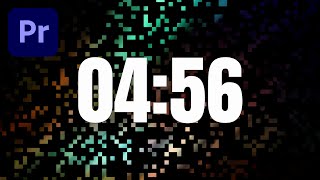




How did you move the clip side ways ?
when will you back?
very helpful brother. thanks a lot
Great video, so well explained, keep up the good work
Cool!
So weird I don’t know what I’m doing wrong at the transition completion stage but my radial wipe just isn’t working on the graphic. Please help?
Amazing!
Thank you
ааааааа, почему у меня не получается, я делаю те же действия
thank you, I have a question once I finish this introduction nad decide to make it longer after its done, how to prolong it? it doesnt allow me to just drag it to make it longer
Thank you!
tks for ur contents bro! it's still help me alot with my premiere career.
Thank you man! Youre are grait !!!😘😘😘😘
thank you brow
amazing
This is so amazing
Thank you for this video I been using premiere for almost 2 years and I couldnt understand the difference between scale, anchor in and anchor out and now I finally get it... thank you som much <3
Thank you!
Restarting worked, thanks! :D
Amazing explanations. Wonderful example. Happy me :)
thanks my problem solves with media encoder bro love you
great video! really enjoyed this one
Doesn't work for me. I get "unable to acquire rendered frame" when I apply the 3D Camera Tracker...
i watch this video after 3 year
can you have a video on handrawn text.
Wow this is a really cool and interesting effect for character introductions. Thanks for sharing!
Thanks!
Thank you so much !
Best video editing tutorials online....thank you very much
I love it
Fantastic tutorial
I do the same you this video but the yellow line does not change to red. I use Pr Pro 2024. Please help me. Thank you.
i wished, the good old cameras from the 2008-2014's years could come back. They were recording in good natural quality. And i don't understand the trend to record videos with fish eye effects. In the past the Go-Pro cams were used only for some extreme sport videos, where it is not possible to show the scenes with a normal camera due to the speed, narrow angles ect. But today just look at RUclips or some pages with movies for adults -> i would say 70% of those videos are recorded with some stupid fish eye effect. The same problem are light filters, nowardays girls don't look like girls anymore but they look more and more like plastic dolls and their skin looks like one big light bulb due to the light filters and also sometimes due to the usage of some comical lamps. The good old cameras from the years 2008-2014's did record in a very good quality because all those AI things, like filters etc. weren't included in them luckely. That's why everything looked natrual and also the female beauty was exposed like it should be. Every girl looked natural and different, today they more or less look the same. Just look at instagram, tik tok, onlyfans etc. We live in sad times.
10/10
Great tutorial - Best regards, I like your netherland accent!
Subscribed
Does anyone have Overlay grit Download? I appreciate if you can share it. Great Video Always enjoy learning with you! 😉
Thanks a lot !! Great tutorial .Thank you
Thanks man, this helped me a lot to make my deadlines. A like from me
great, thanks for making such brilliant video lecture.
I've tried everything, with no success, it has been an entire day trying to export this 5min video. There were no fancy effects on the time stamps given, I removed all the transitions, I exported just 1 section, I changed the sequence setting, copy pasting, doing another project, selecting software only, changing the frame rate of addons videos, restarting premier, restarting my computer... I still don't know why the issue is still persisting. But it exports in other file formats like AV, but idk man the h.266 doesn't wanna work maan. I think the only solution left is a good old smack hoping it fixes something🤣
I miss you Bro. Thank you for educating me
Thanks!
When I put vertical flip on alongside the linear wipe, it doesn't let me see anything below the text. I try to move it, but it disappears behind an invisible wall. I imagine it has to do with the vector motion, but I don't understand why it's glitching. Any ideas? Excellent tutorial.
THANK YOU SO MUCH YOU SAVED MY LIFE
Thank you, sir, I must admit you're a wonderful teacher. Since I started following your tutorials, my video editing skill have increased
Best
Thanks pal, I could solve it by installing Media Encoder. I exported media without any issues. Thanks again for your informative video.
thanks bro
Thanks it solved it